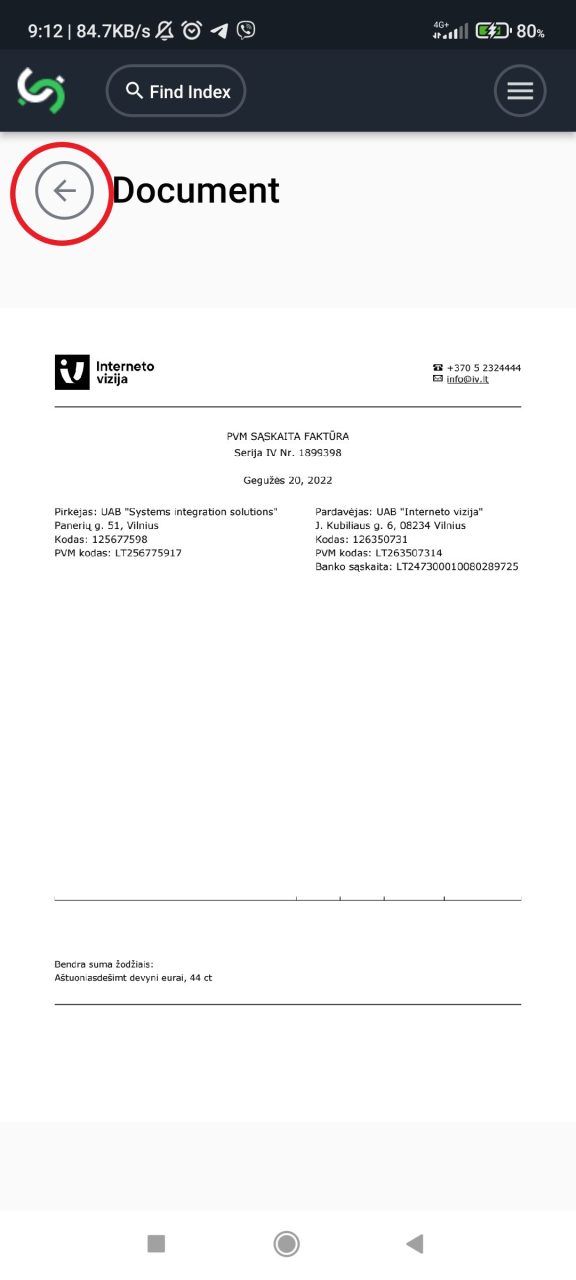May 31, 2022
1. Download DTC client app - https://play.google.com/store/apps/details?id=lt.sis.dtc_client
2. Connect with government account :
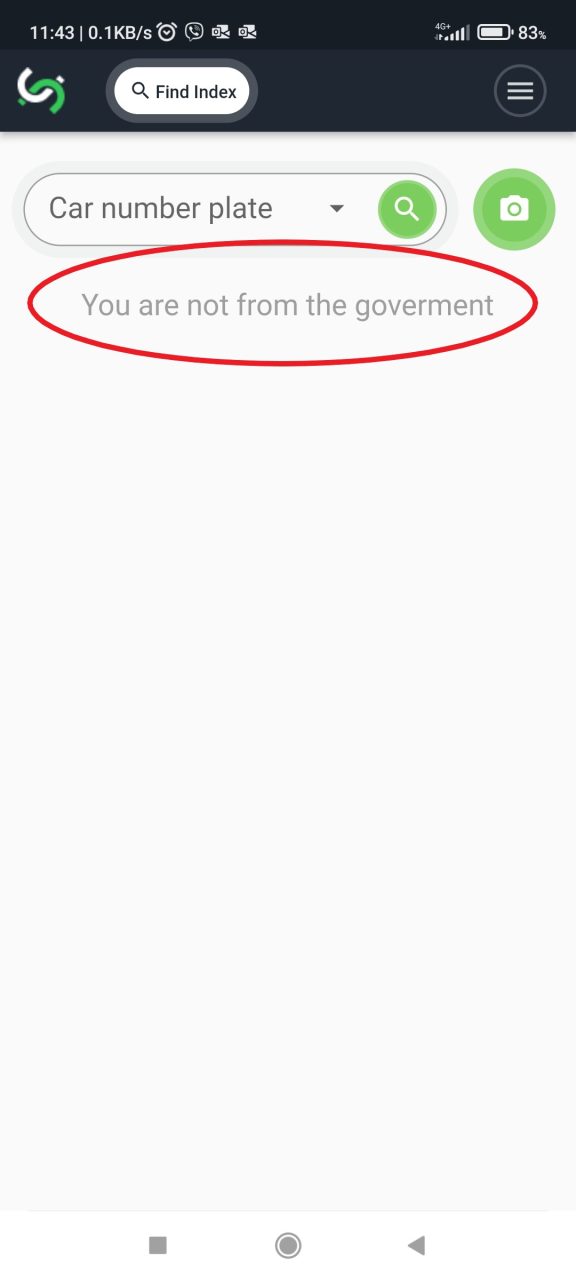

3. Take a photo of the vehicle's license plate number:

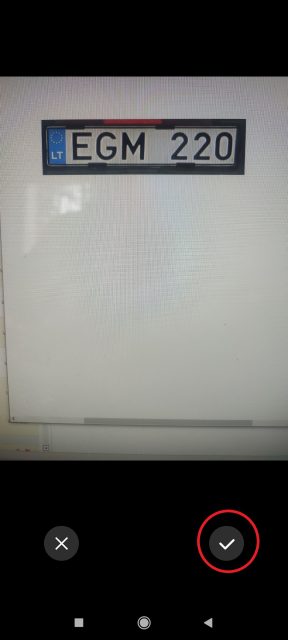
4. When you see the vehicle plate number in the little screen, press the search button.

5. One or more documents will be connected with this vehicle number.
Just click on the document:
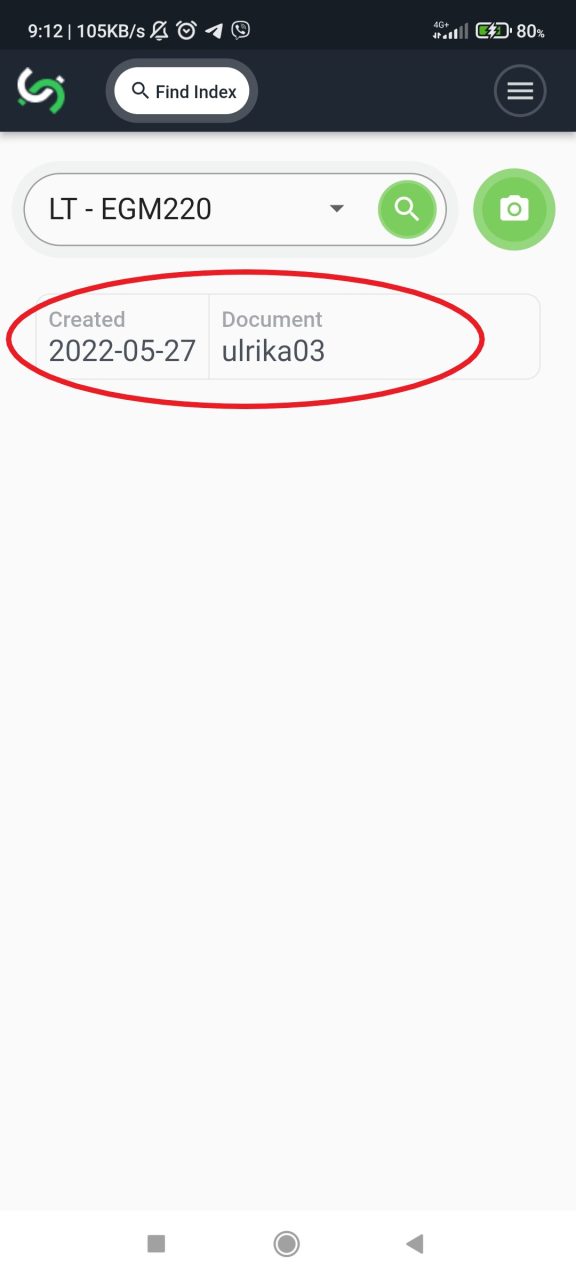
6. And you will see it :
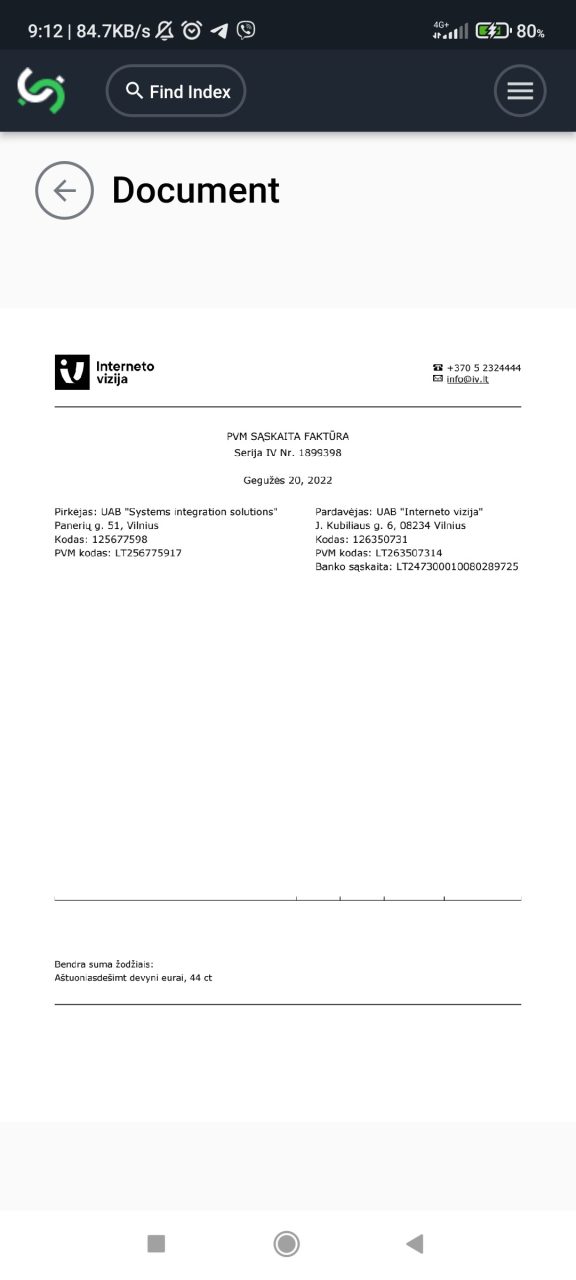
7. If yoif you want to go back, just press the back button: