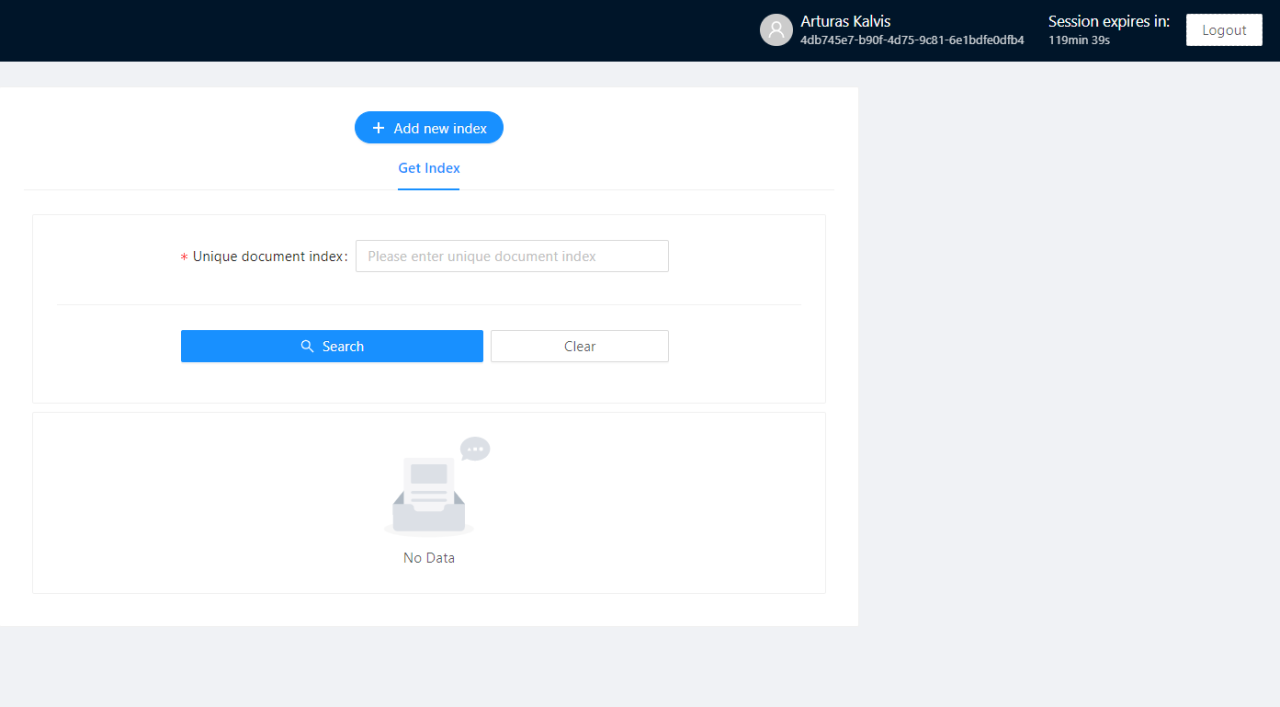June 1, 2022
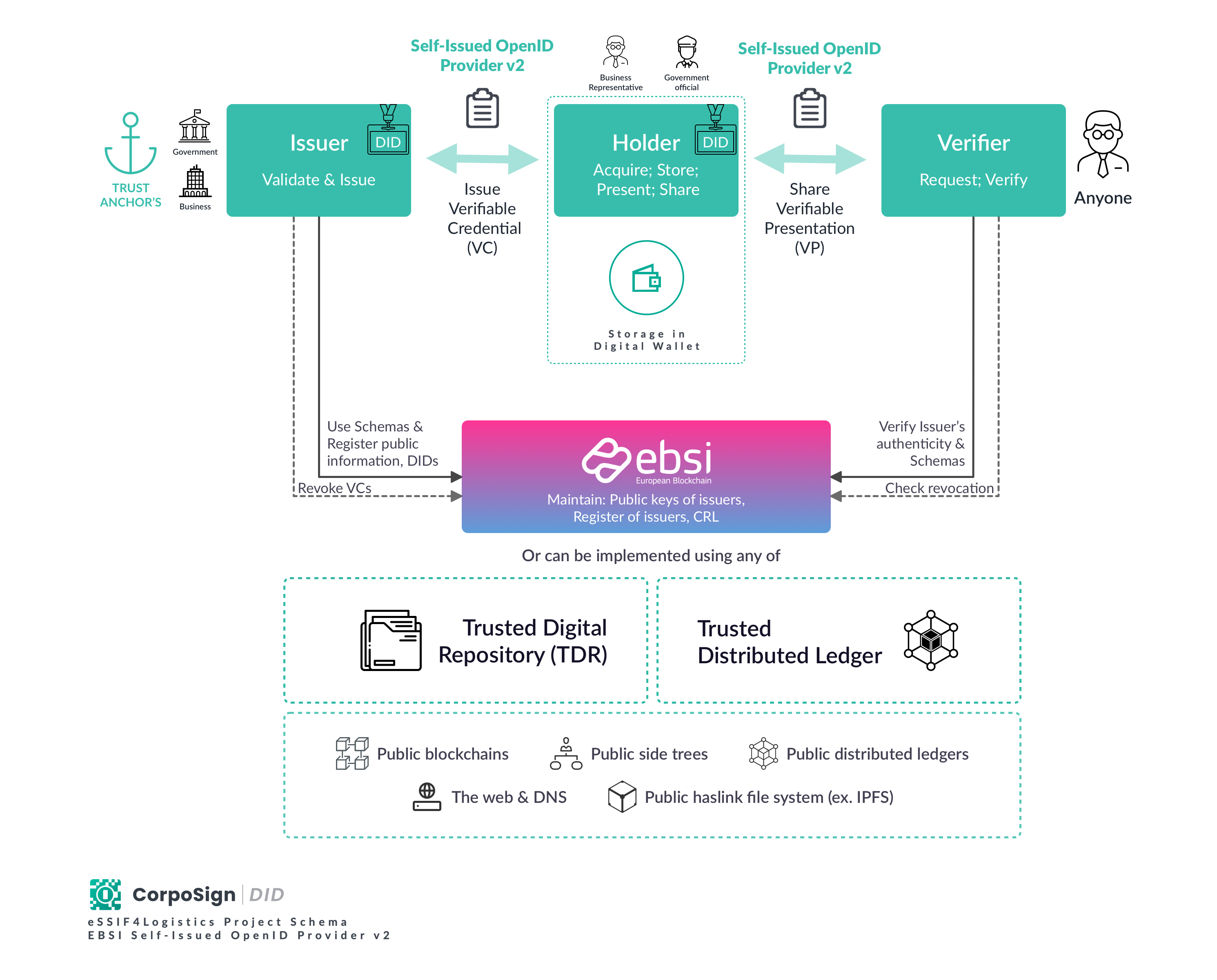
Contact your administrator to obtain user logins.
push onboard with captha:
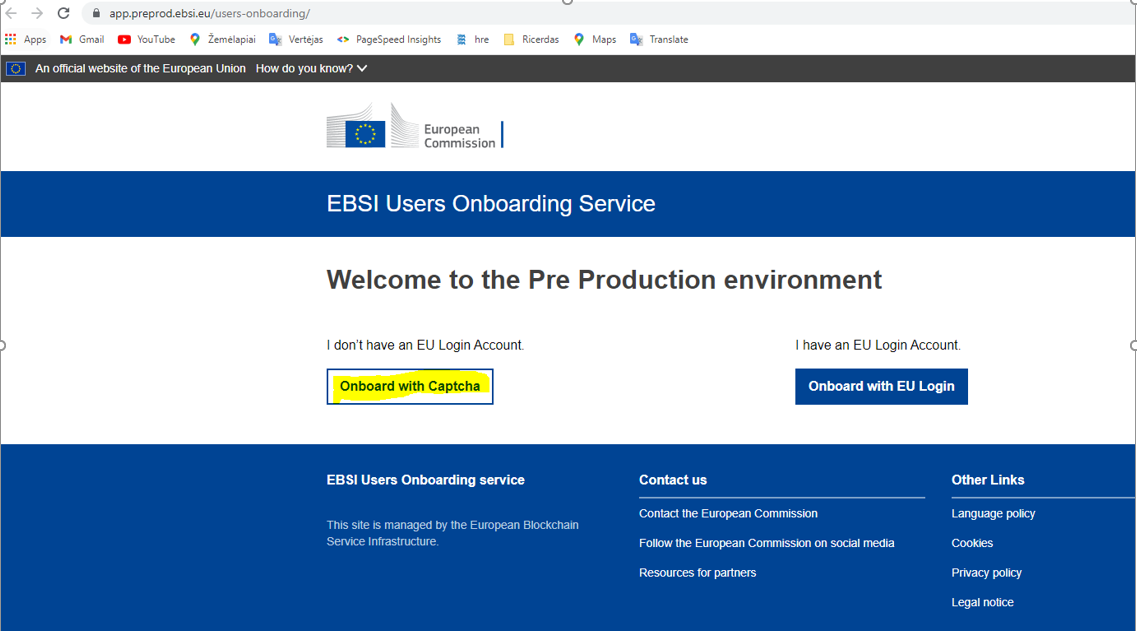
go to Mobile Wallet:
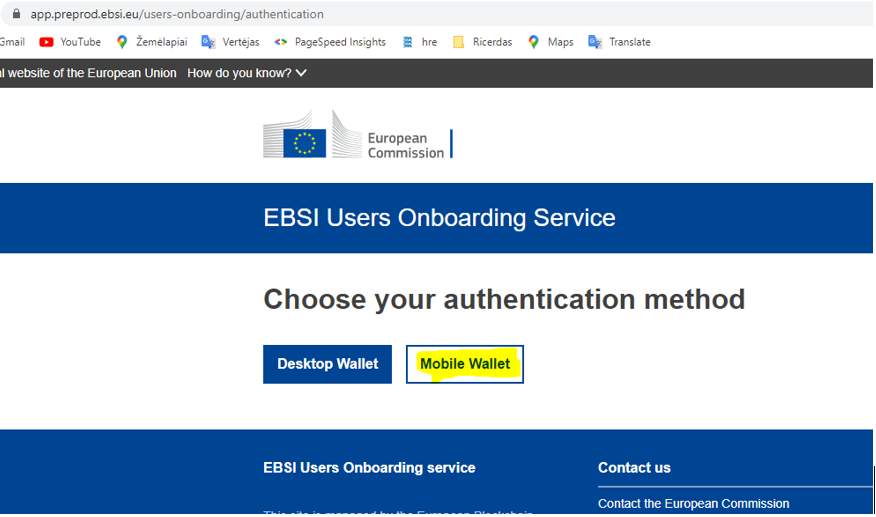
then we get QR code:
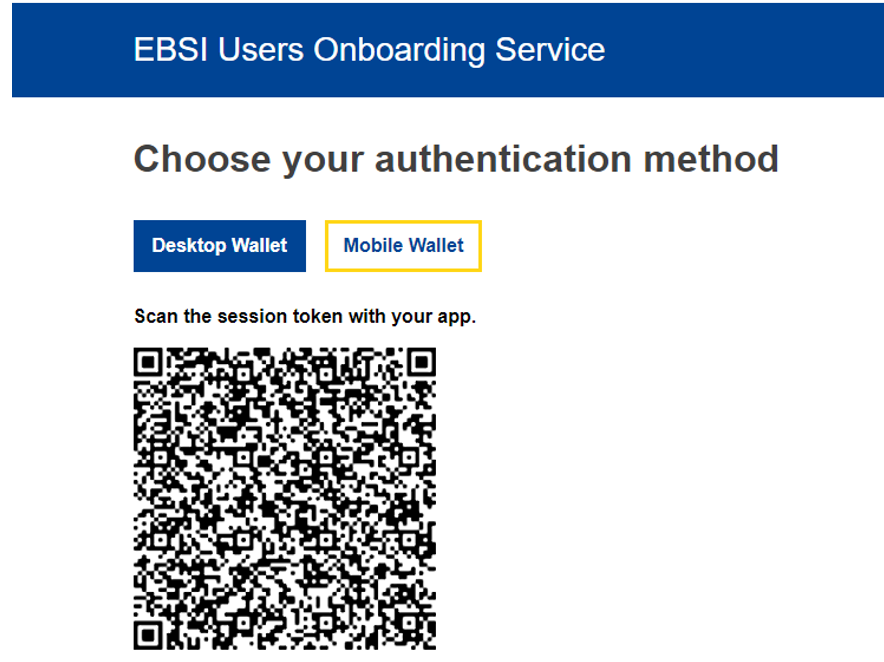
Next, open the CorpoSign DID app on your phone and go to New Wallet:
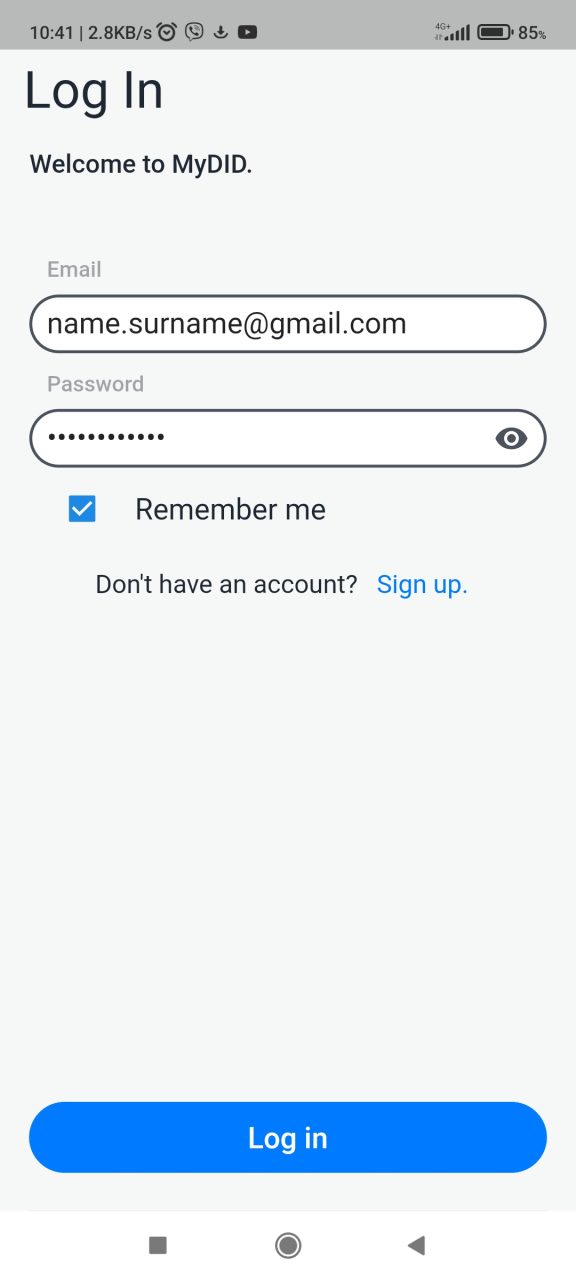
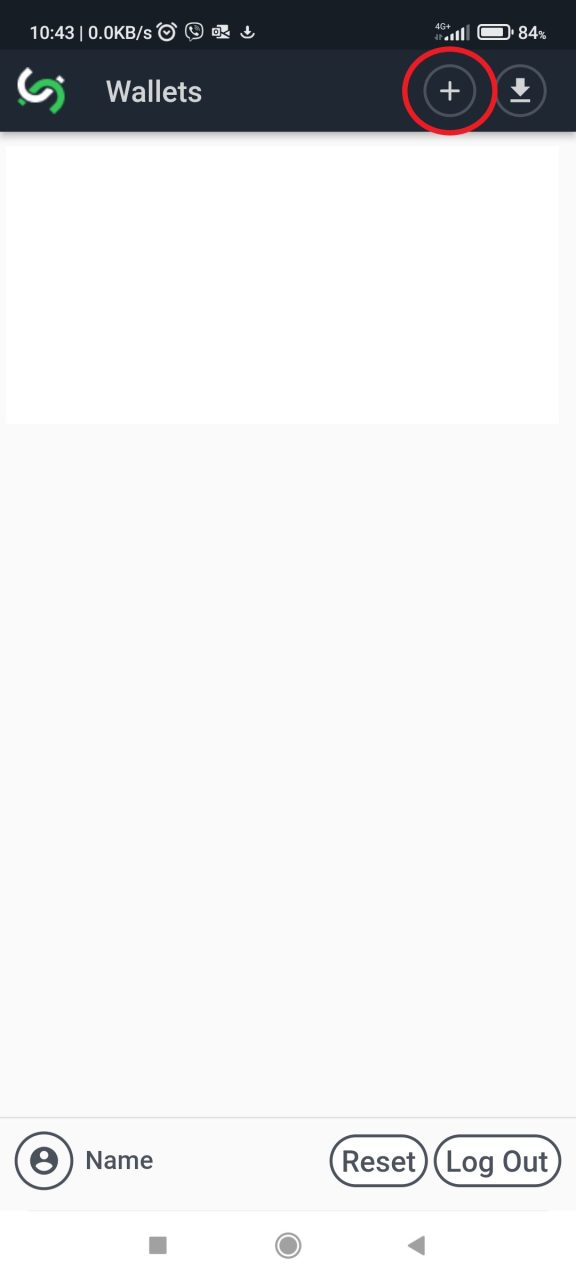
Write Wallet Name and Create New Wallet.
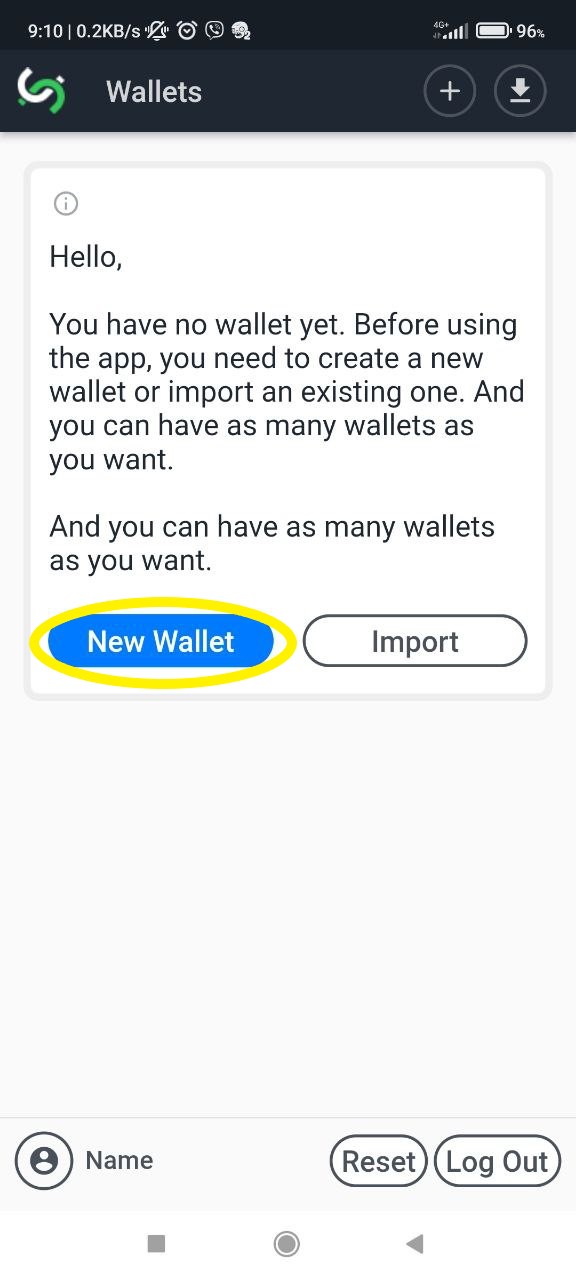
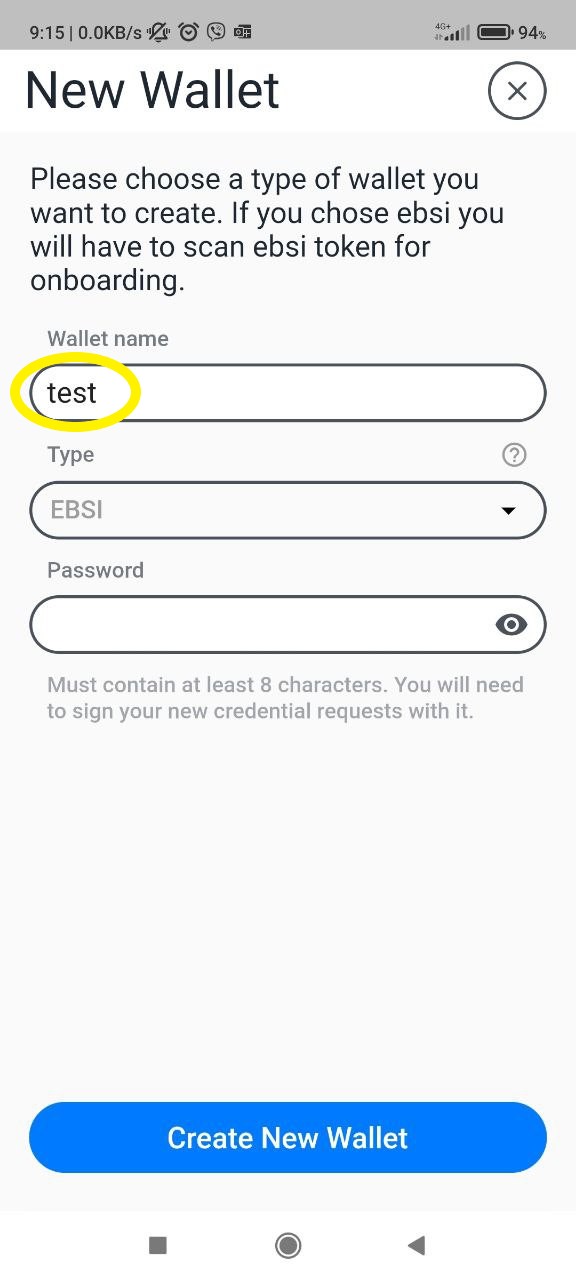

We provide access to these credential type to people who have a wallet:
Go to Link, select the credential you require, and click Generate:
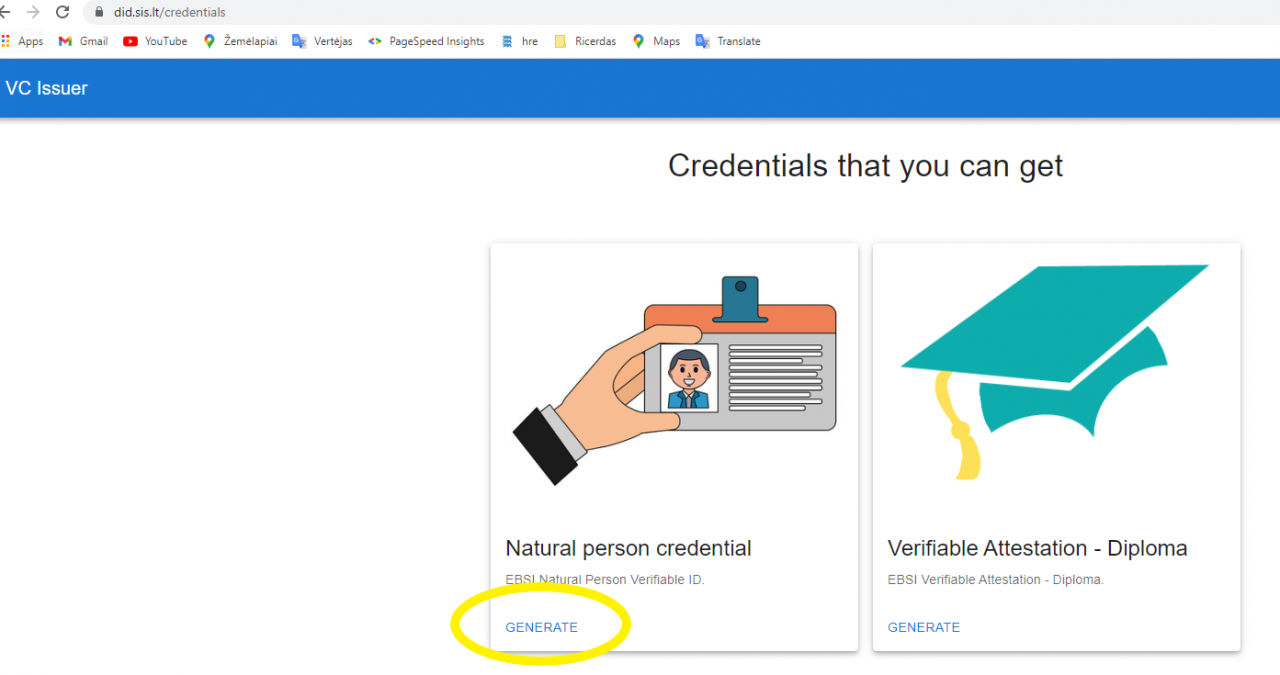
Choice enwidece type and click NEXT:
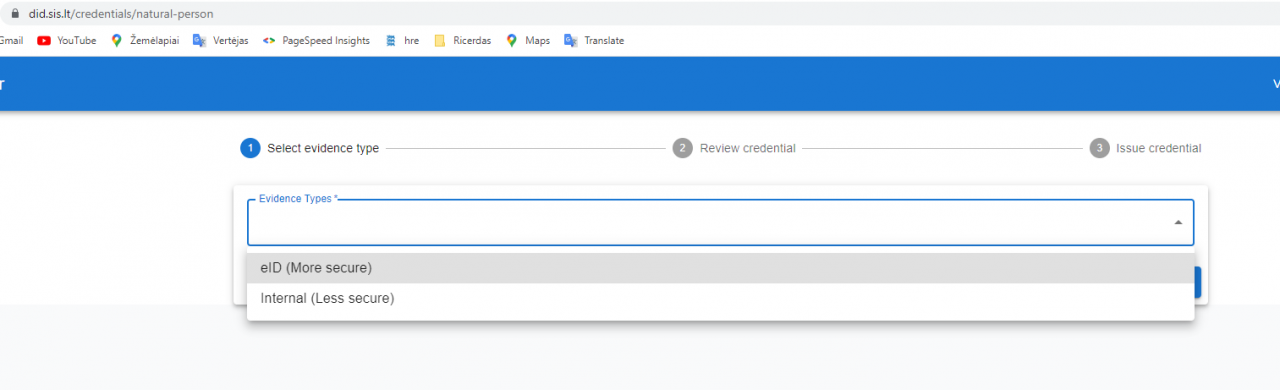
a) eID evidence
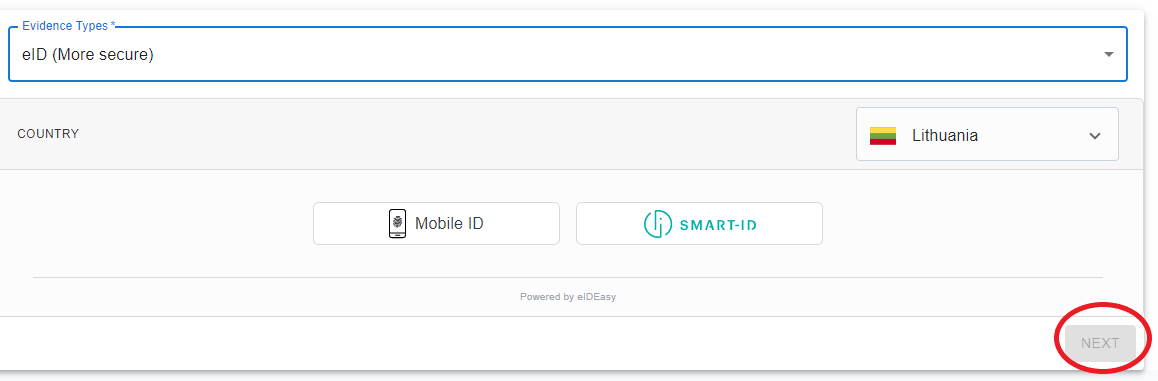
b) internal evidence type
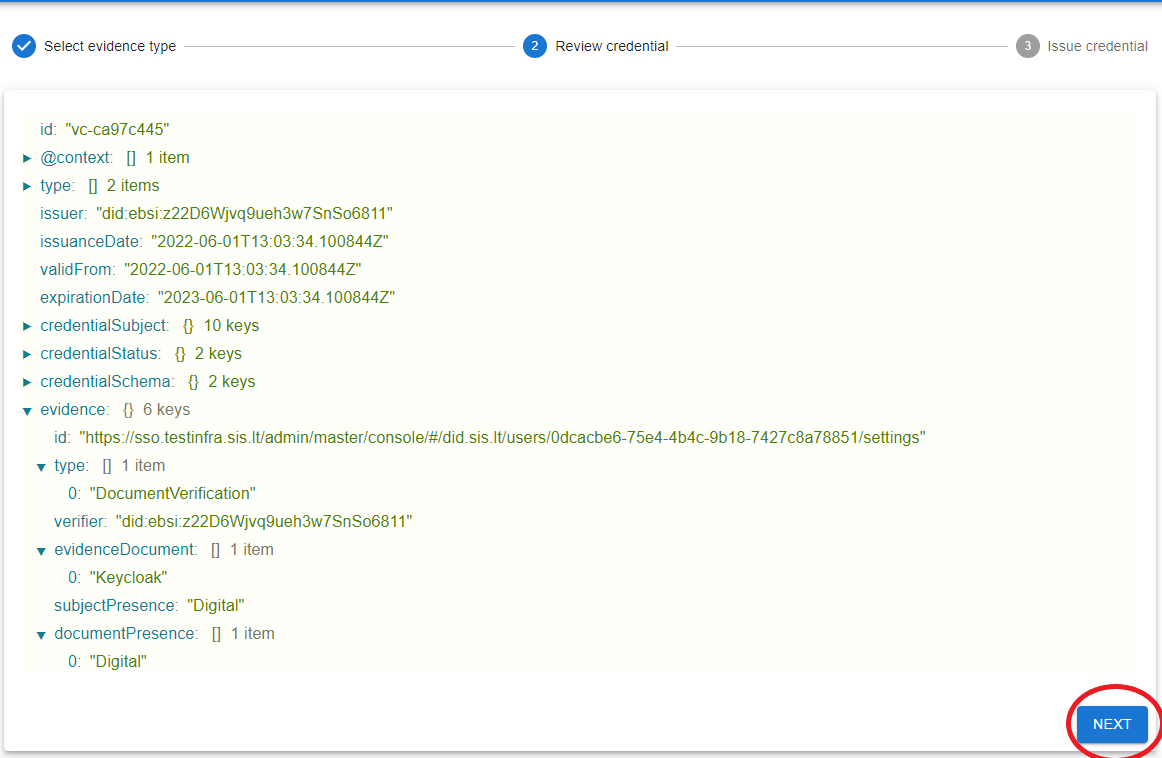
Get QR code:
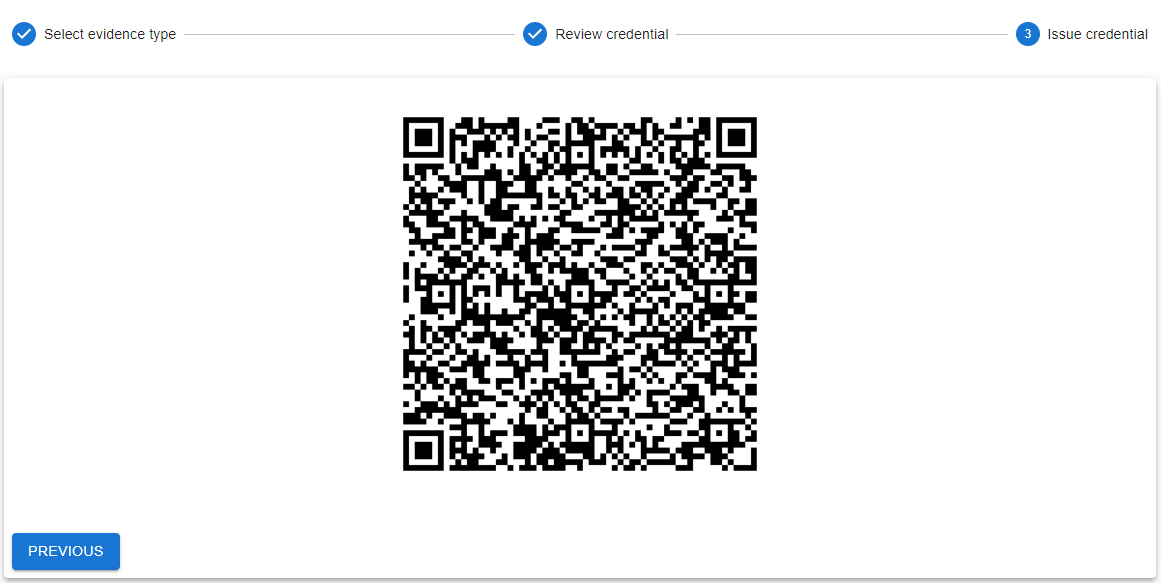
Go to your phone's CorpoSign DID app wallet and tap the QR scanner button.
The credential will be created after you receive notified to accept it. :
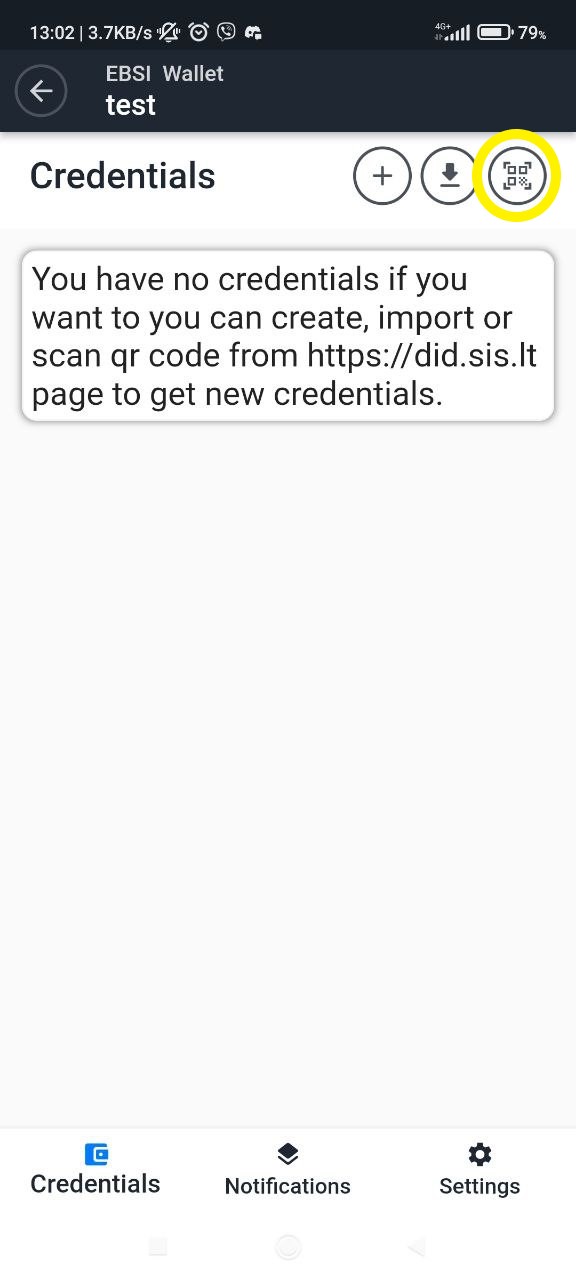
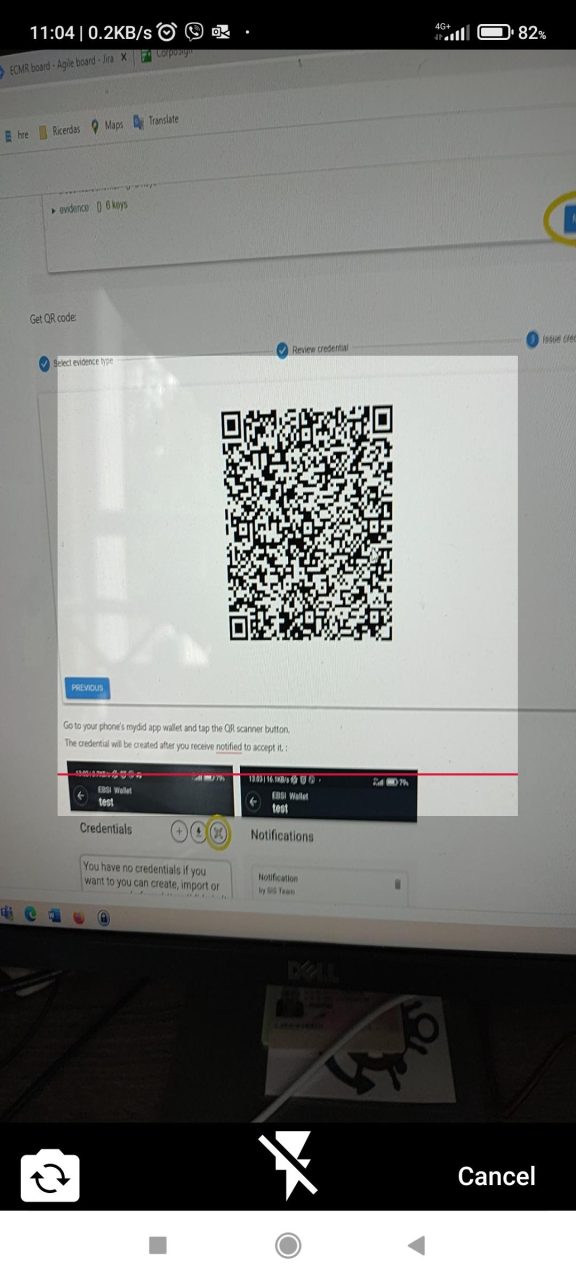
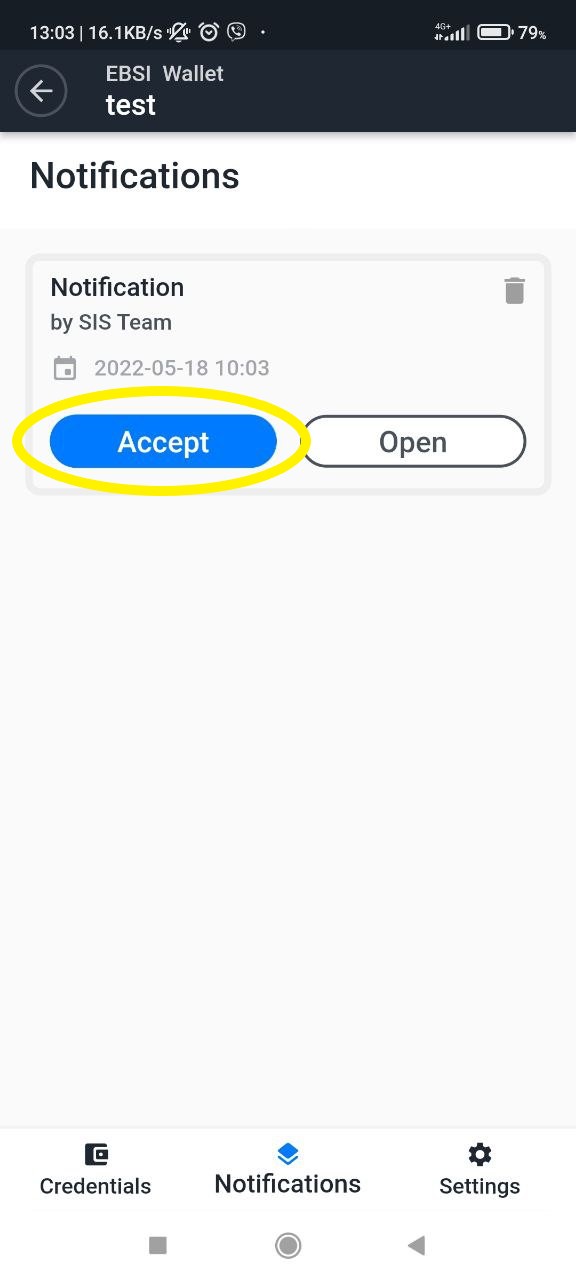
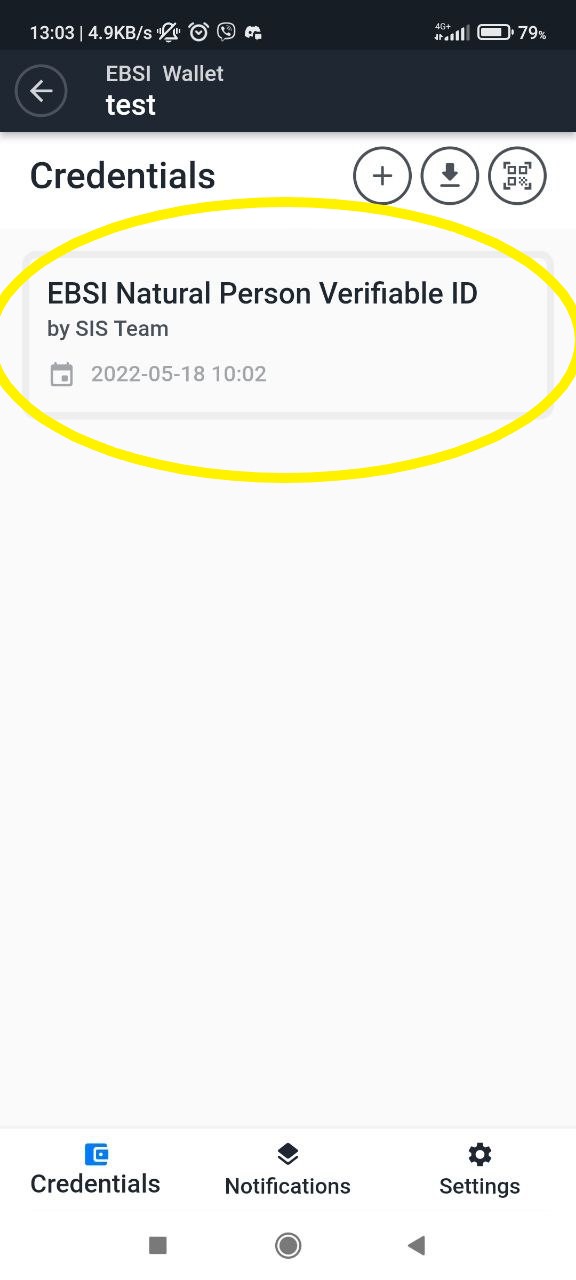
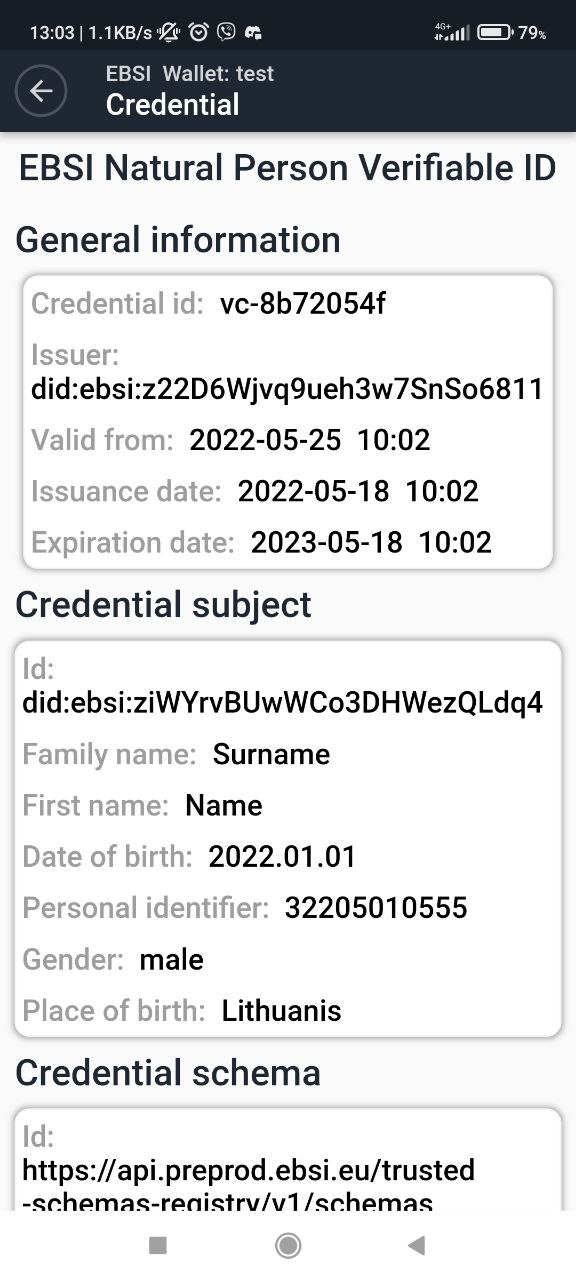
Go to https://ecmr.dev.cloud.chainrecord.net/ , "VP" and press "Login using Power of Attorney VP"
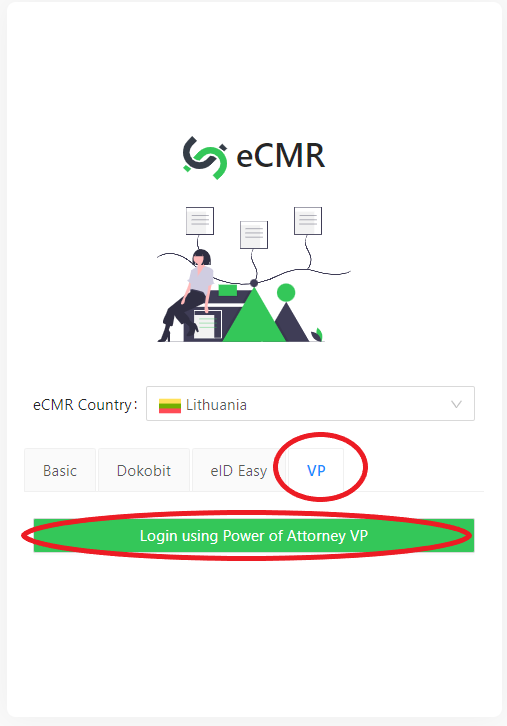
Get QR code :
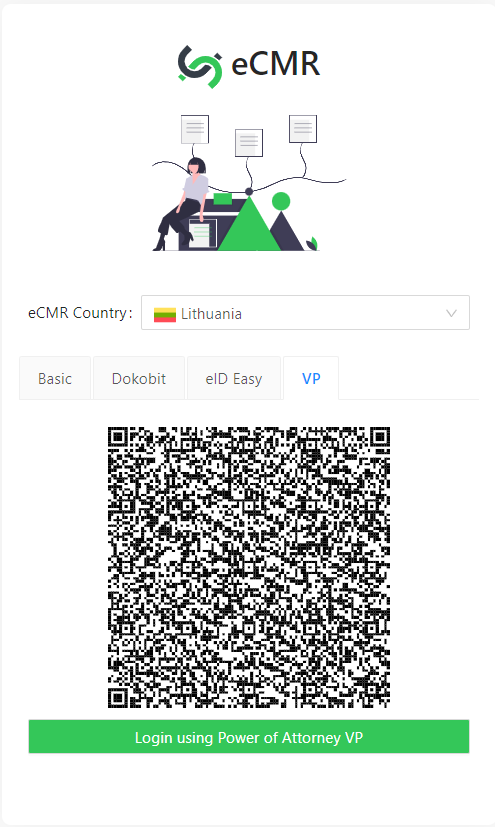
Using your mobile wallet, scan the QR code.
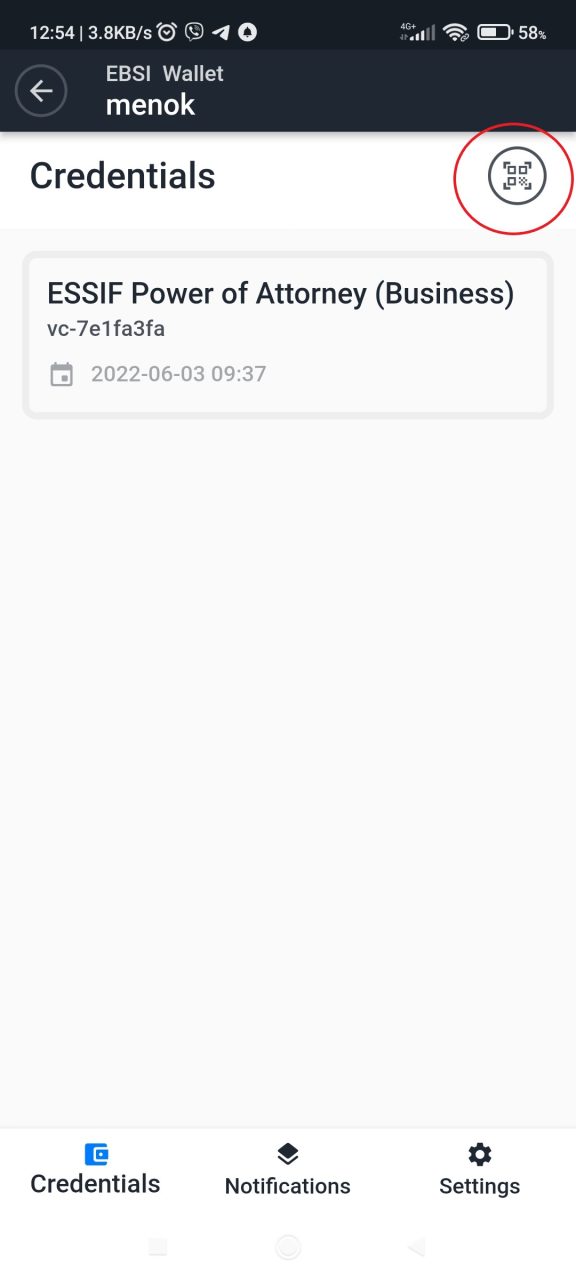
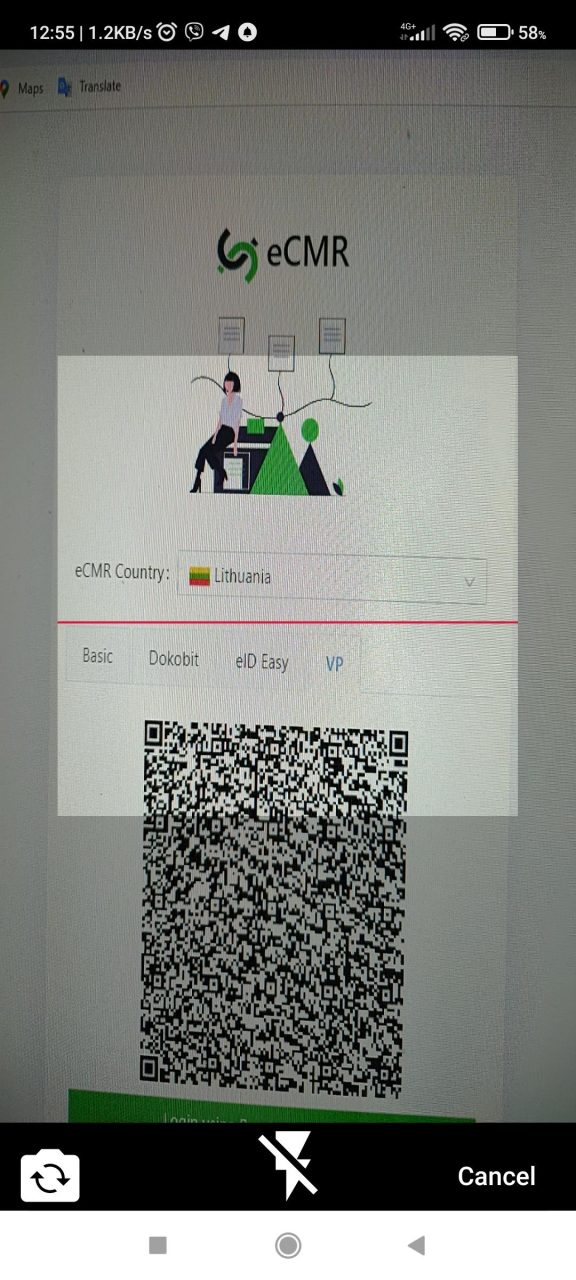

Attach credentials:

request credentials:
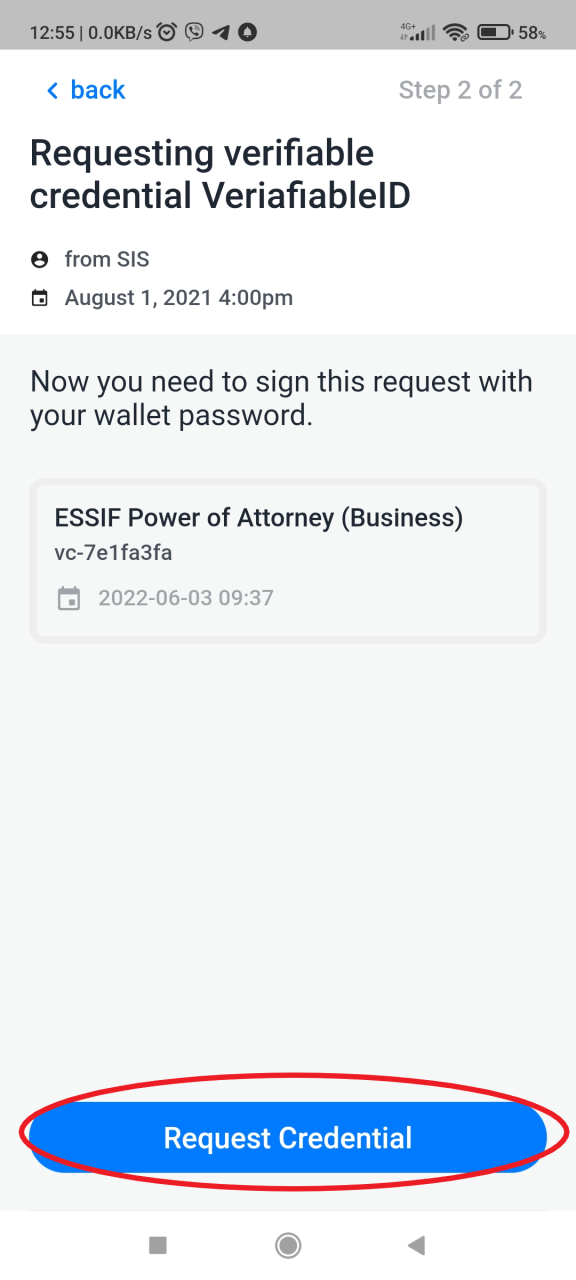
Then you'll be assigned to serve