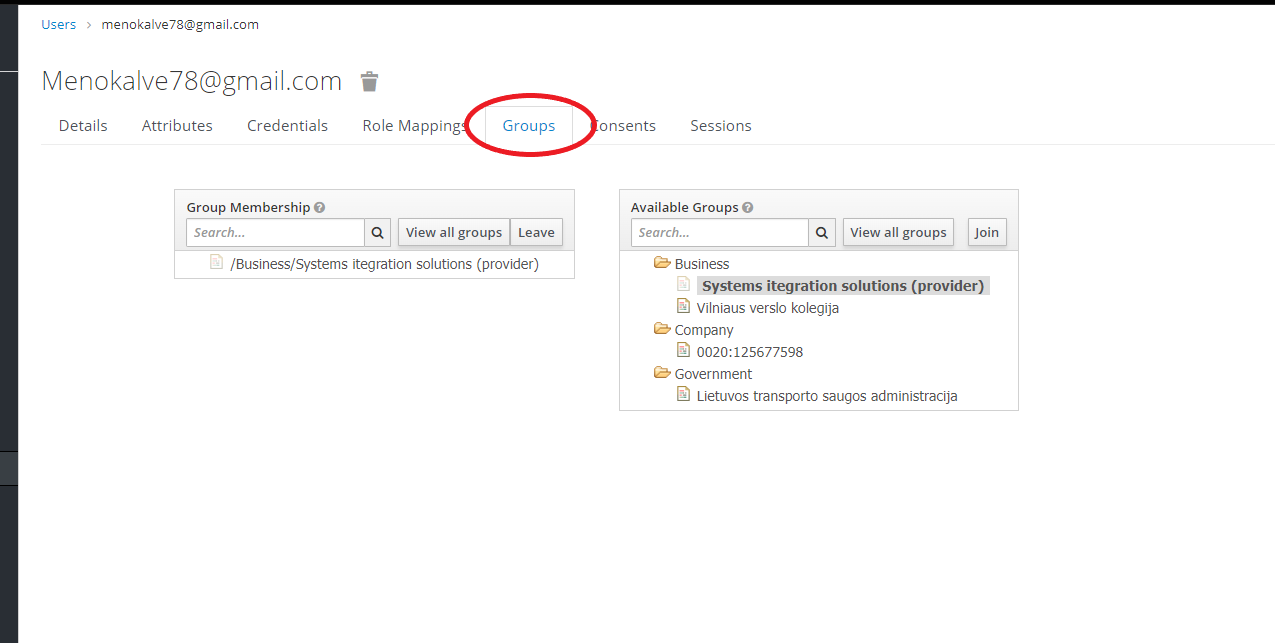May 18, 2022
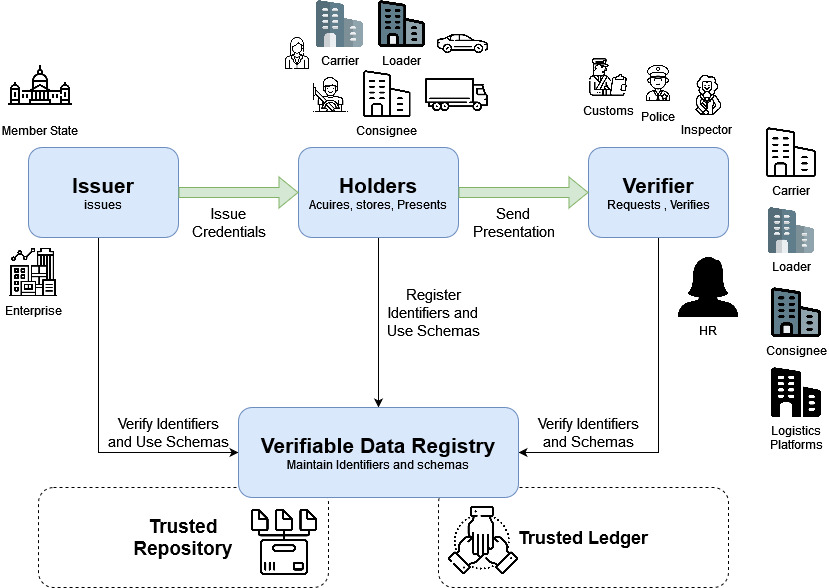
a) For user:
Contact your administrator to obtain user logins.
Create account using this link https://access.tst.gke.sis.lt/realms/essif.sis.lt/account
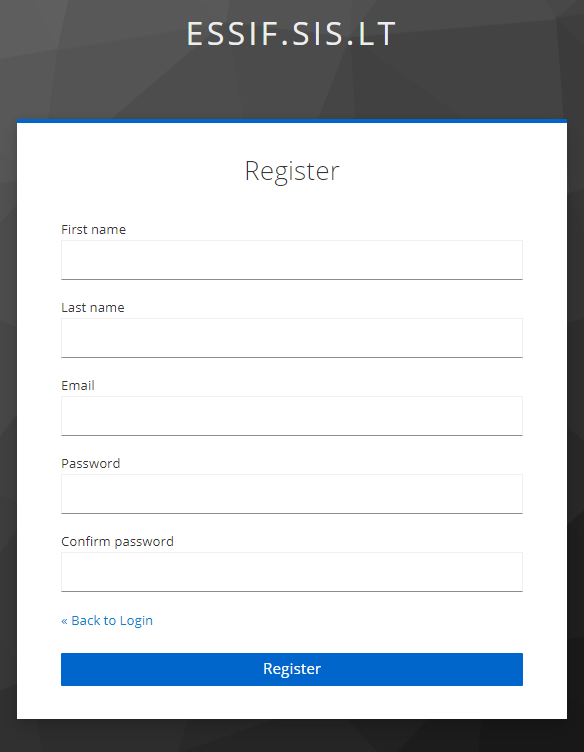
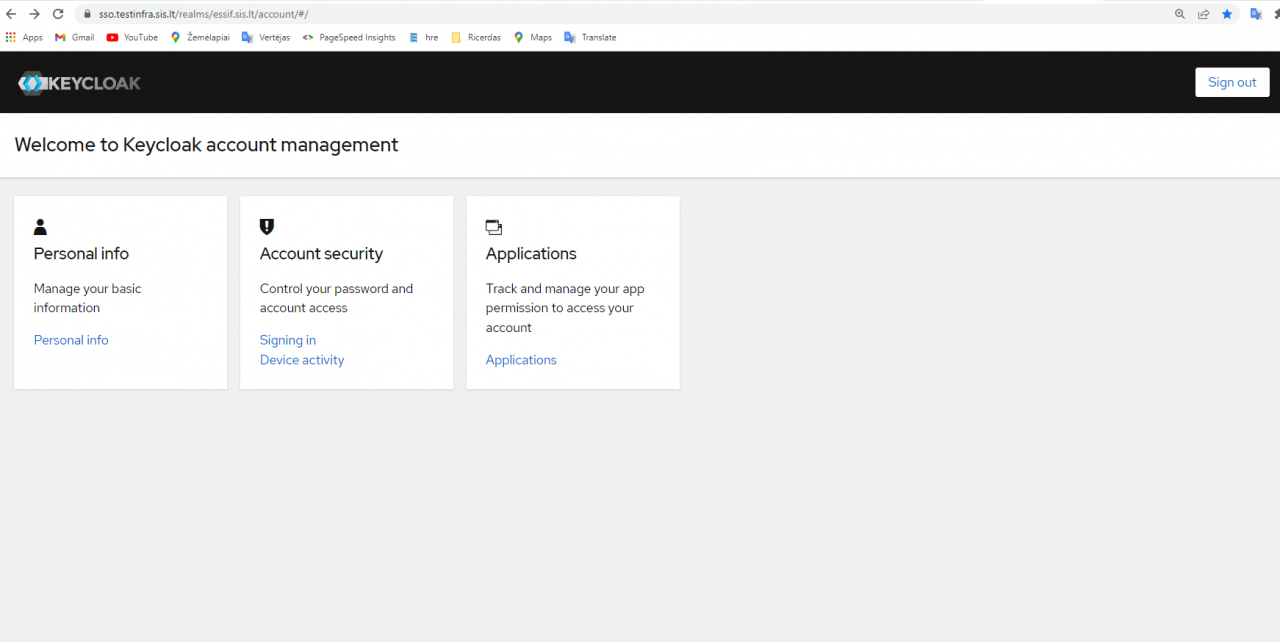
Contact your company's administrator to finish registration.
After your administrator finished your registration, login to essif.sis.lt user link https://issuer1.essif.sis.lt/login
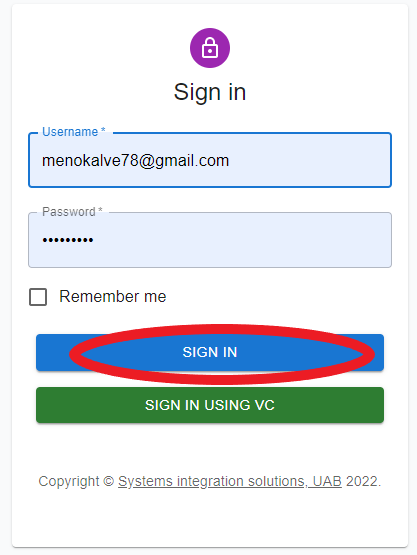
Press "generate":
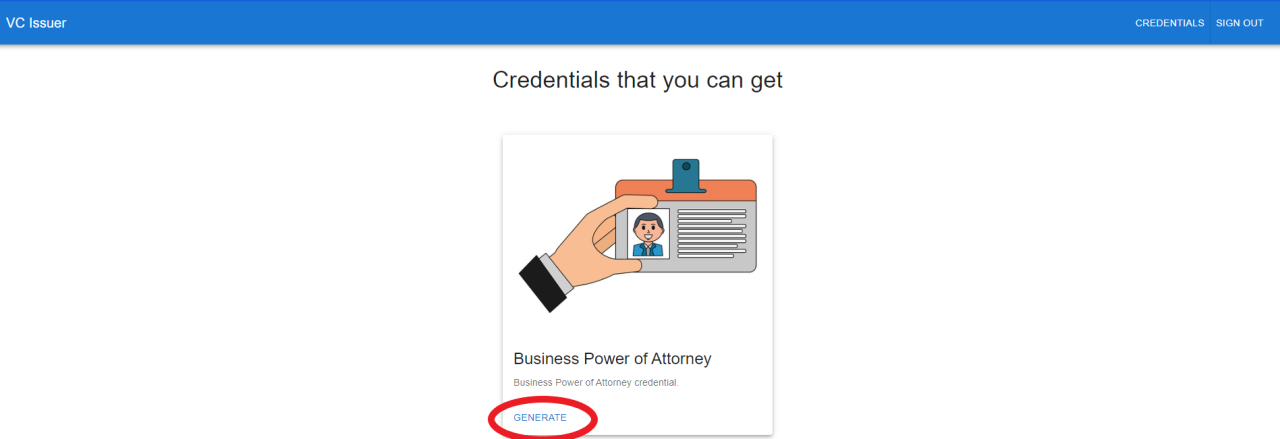
Choose evidence type and click NEXT:
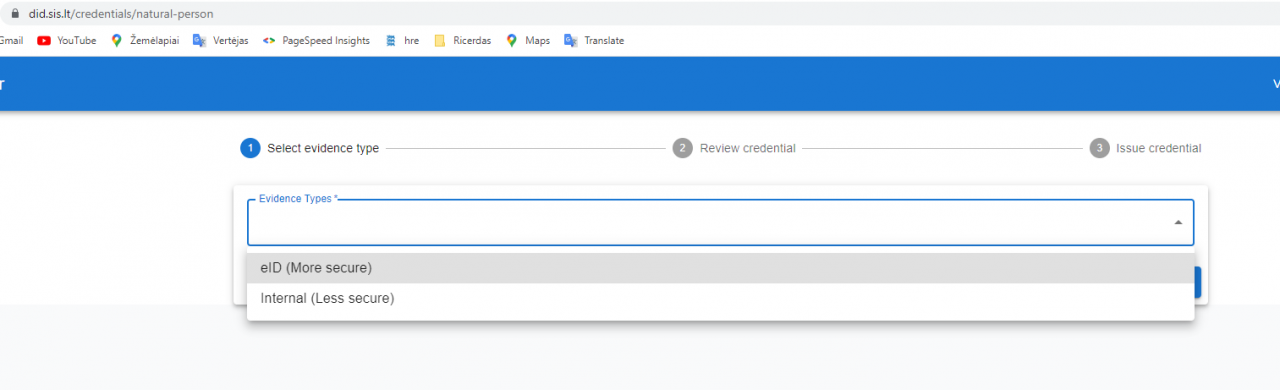
a) eID evidence
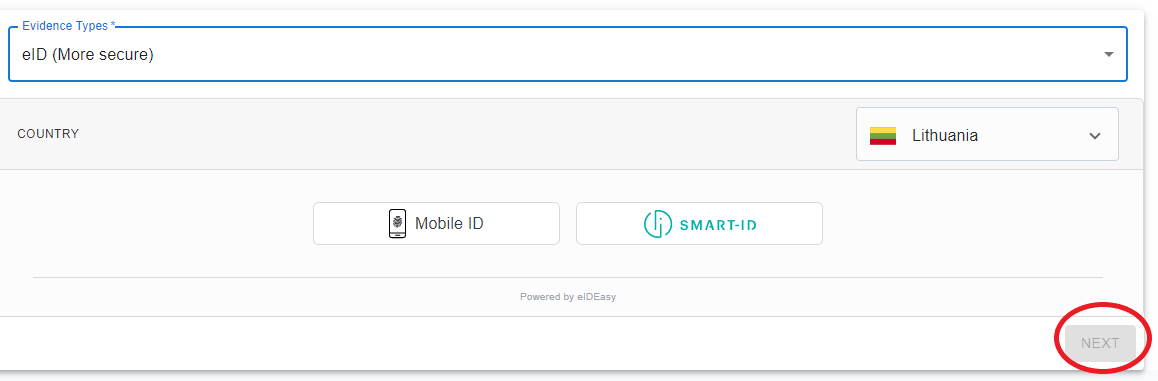
b) internal evidence type
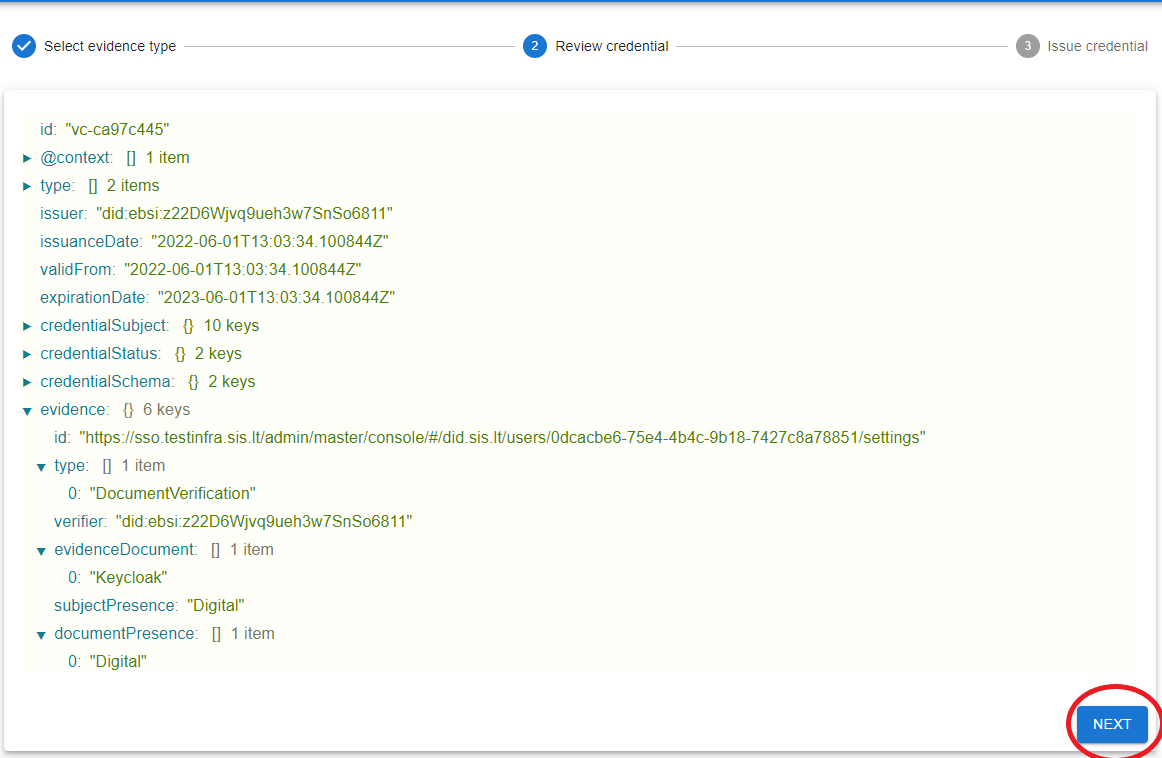
Get QR code and scan it with your wallet on mobile (if you don't have a wallet, follow instructions below)
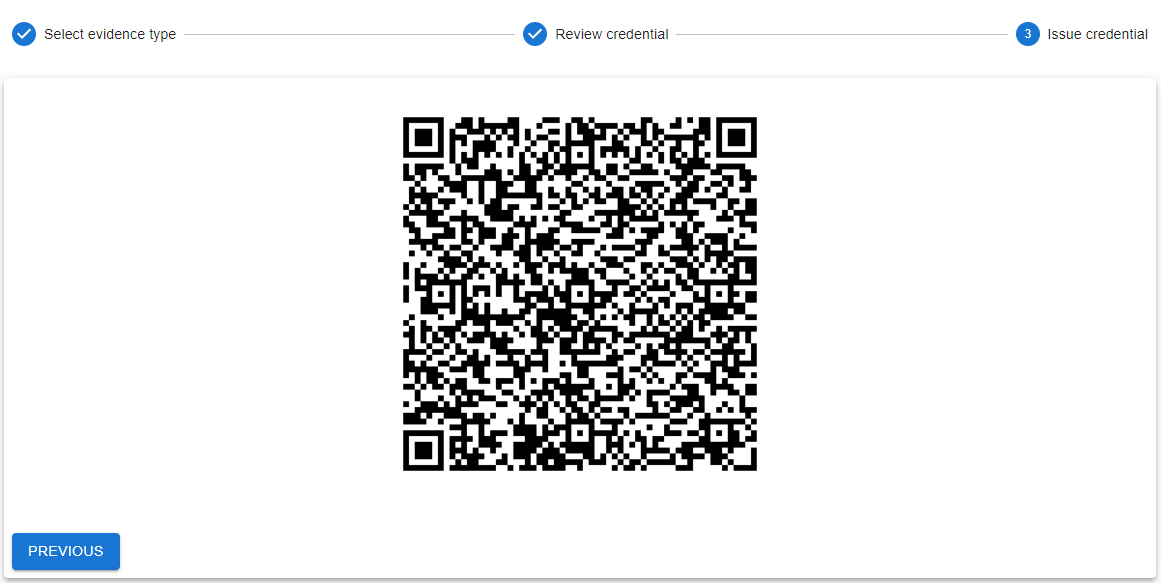
push onboard with captha:
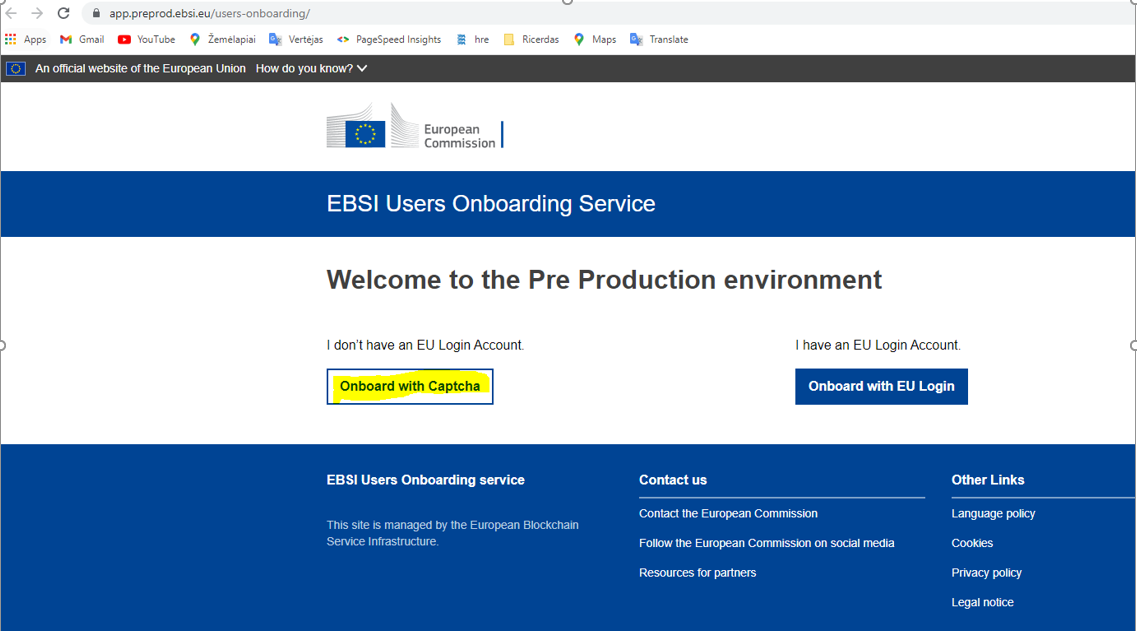
go to Mobile Wallet:
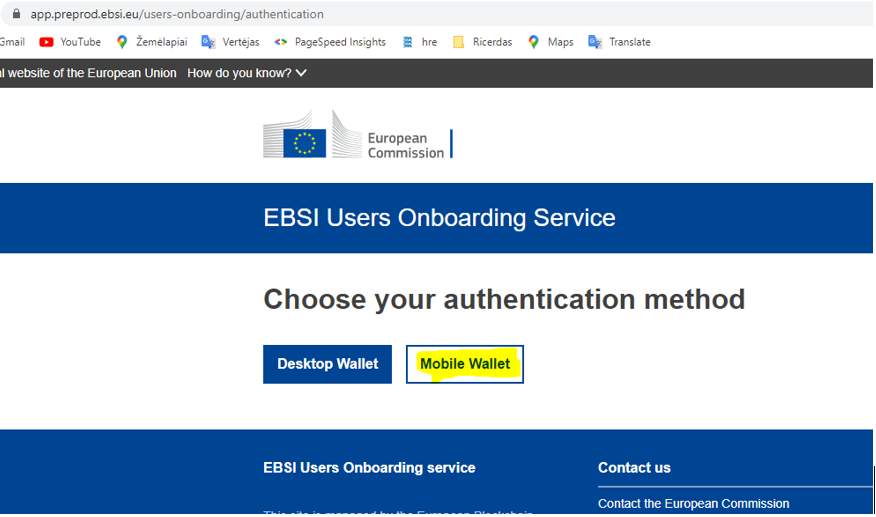
then we get QR code:
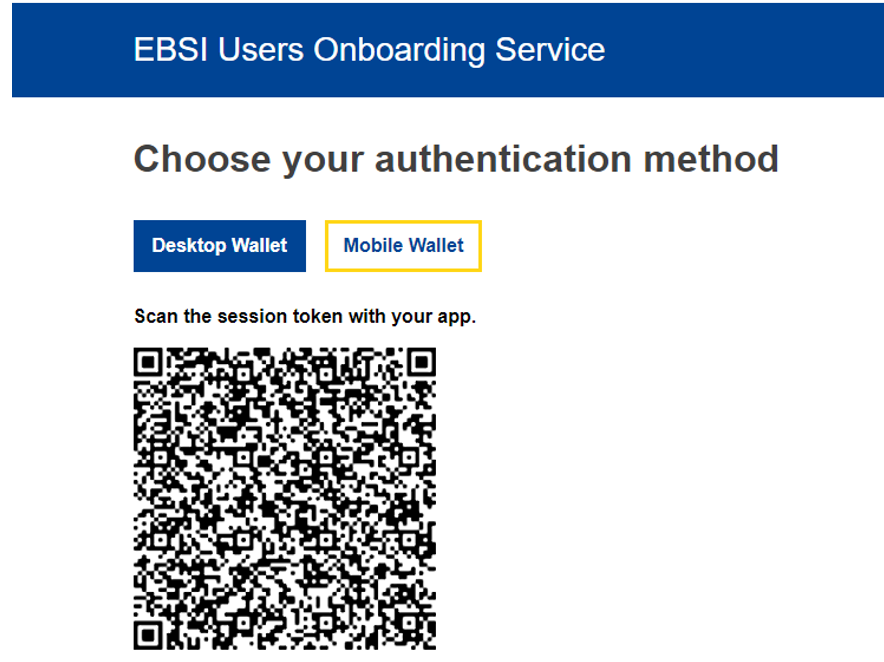
Next, open the mydid app on your phone and go to New Wallet:
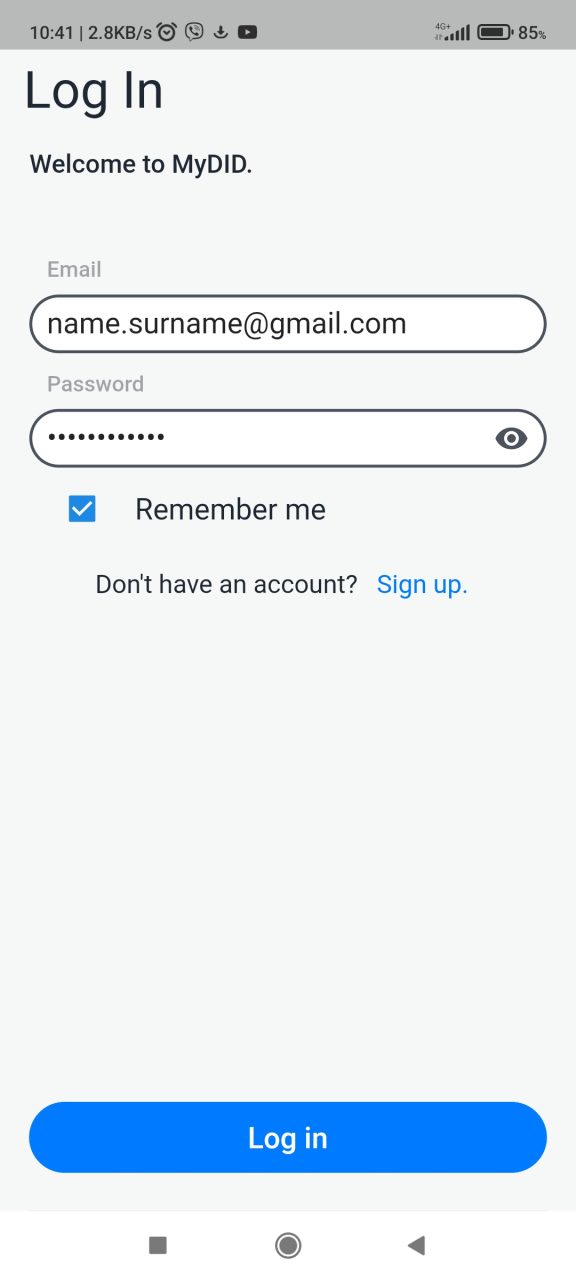
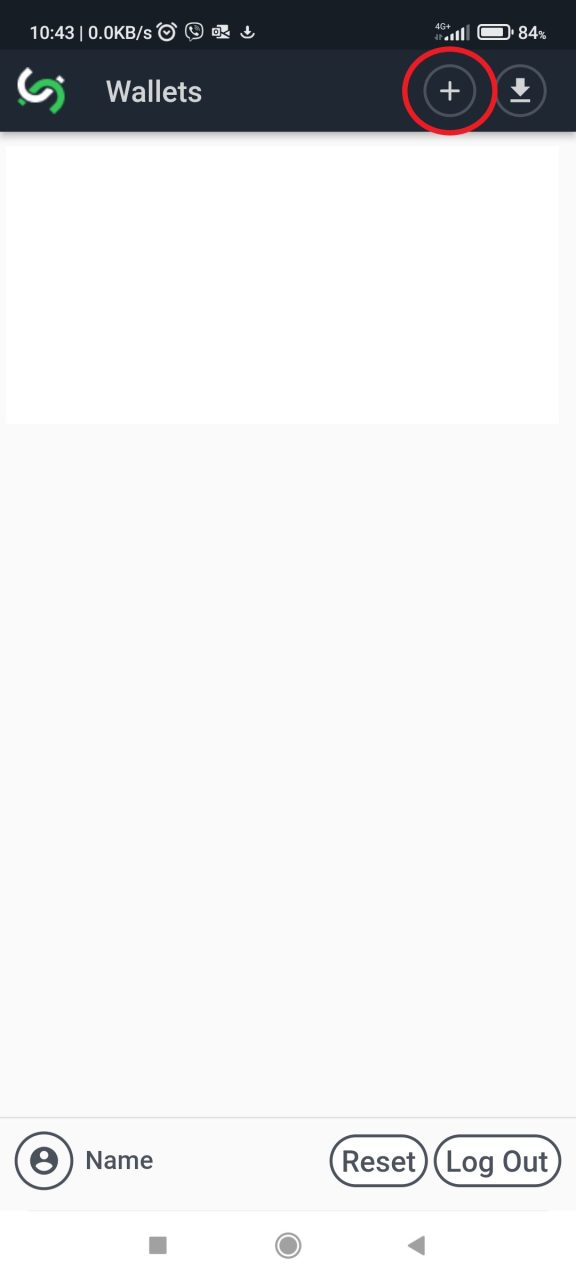
Write Wallet Name and Create New Wallet.
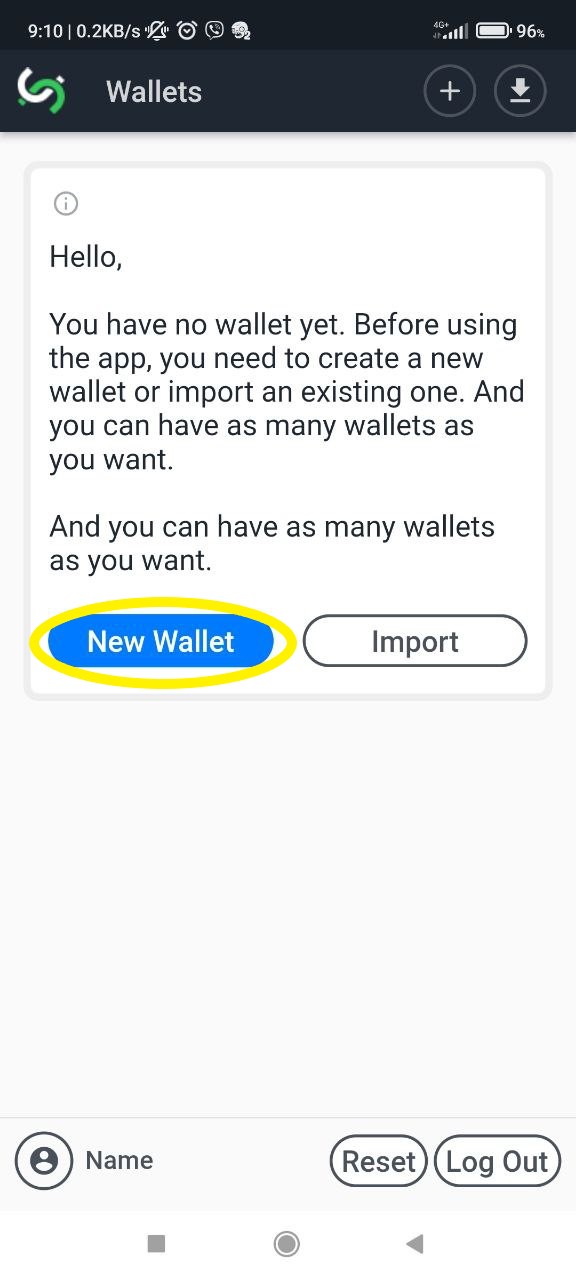
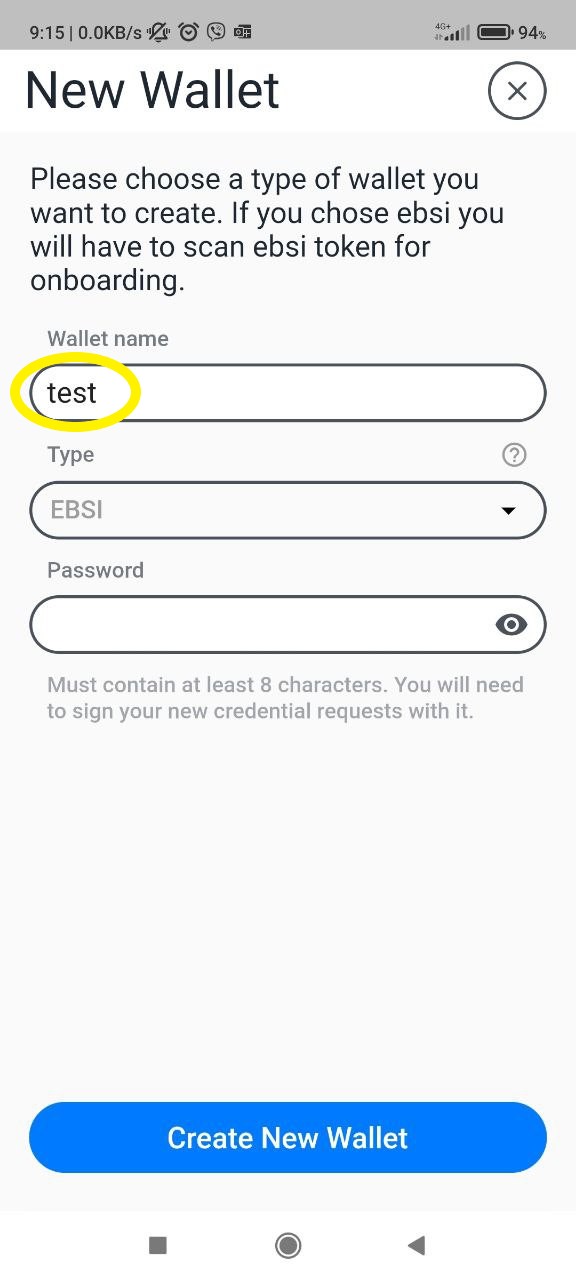

We provide access to these credential type to people who have a wallet:
b) For administrator:
Select "users" and find required user:
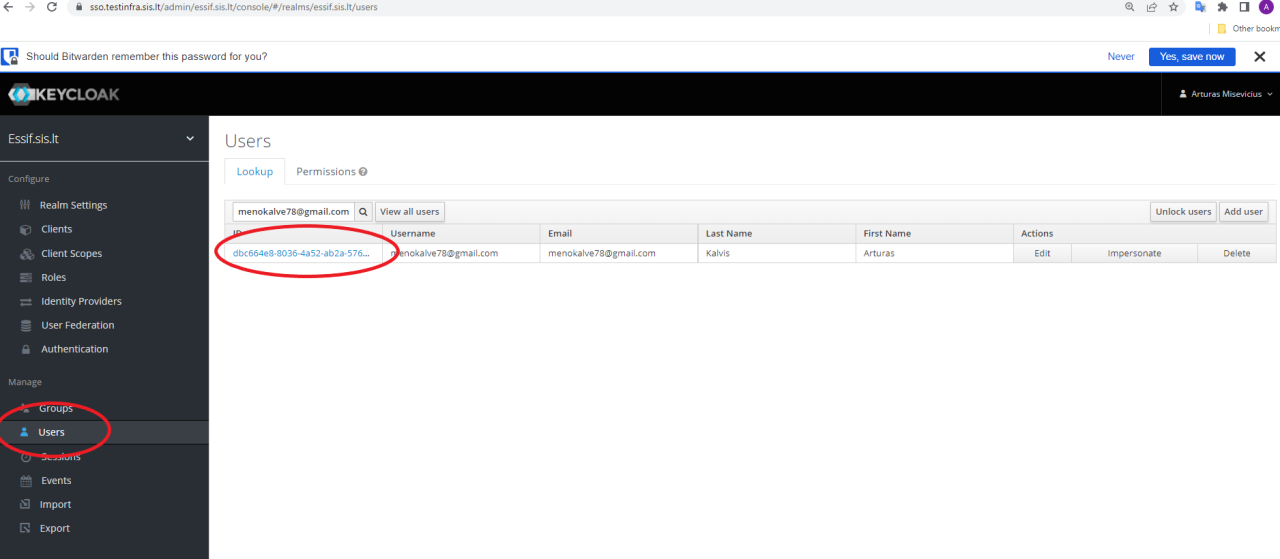
Make sure that the user is enabled and that email is verified:
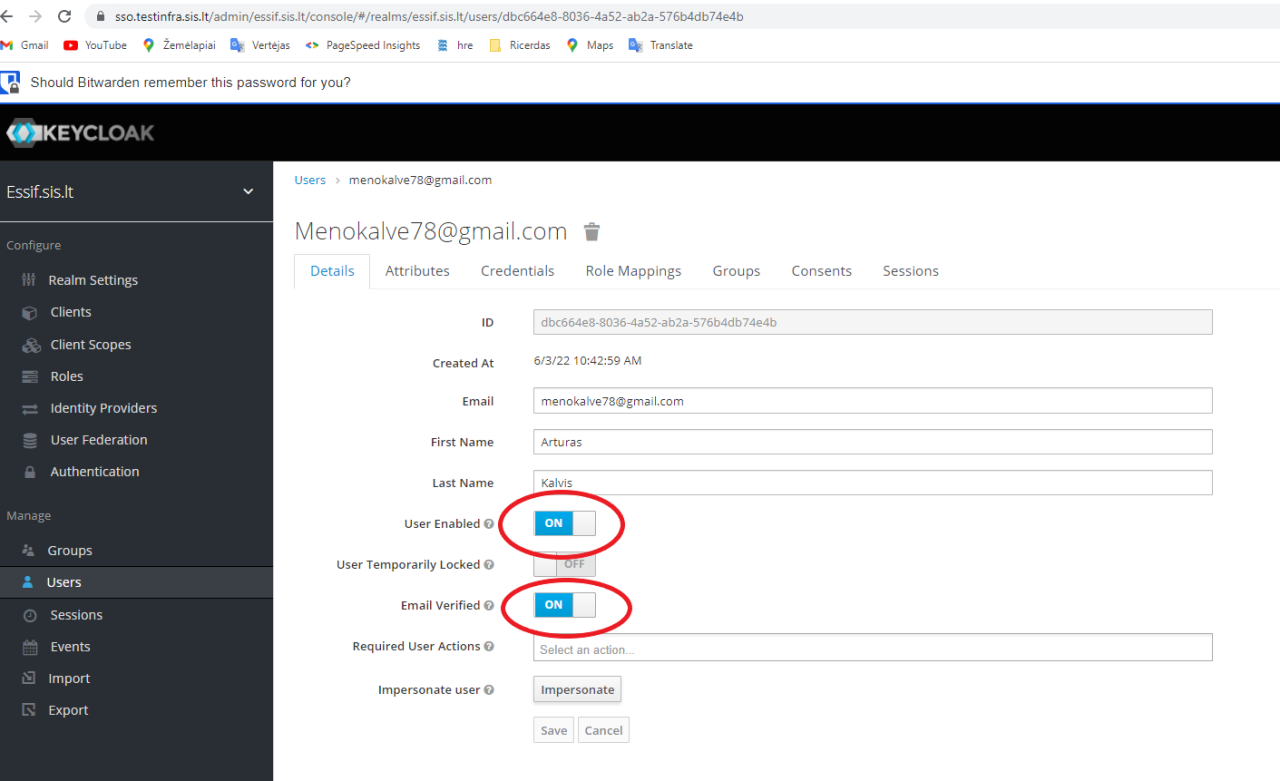
Select "Attributes" and fill in attributes as shown in the example and press "save"
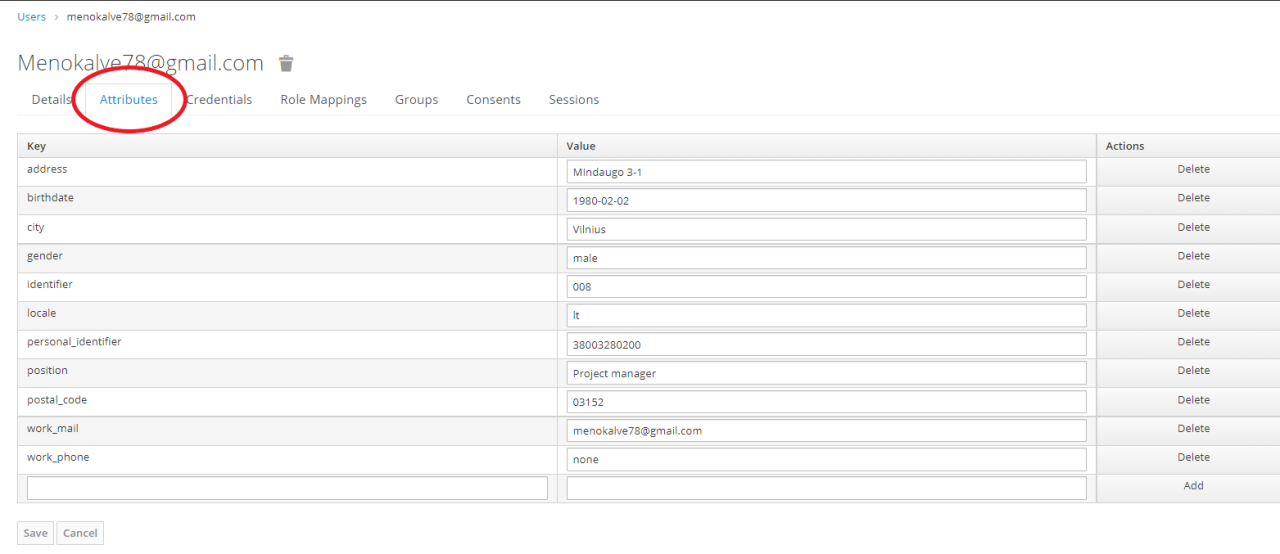
Join to groups :